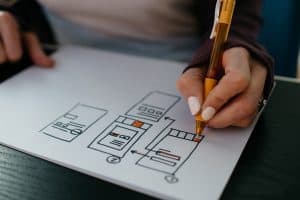The Importance of Website Security
Website security is essential for several reasons:
1. Data Protection
A secure website protects sensitive information such as customer details, payment information, and login credentials from unauthorised access and potential data breaches.
Implementing encryption protocols, such as Secure Sockets Layer (SSL) certificates, ensures that data transmitted between your website and visitors remains confidential.
2. Trust and Credibility
Demonstrating a commitment to website security builds trust with your audience.
When visitors see that their information is secure and their privacy is protected, they are more likely to engage with your website, make purchases, and share their data with confidence.
3. Reputation Management
A compromised website can damage your reputation and brand image.
Security breaches, data leaks, and malware attacks erode trust and can result in a loss of customers and business opportunities.
Prioritising website security shows your dedication to protecting your customers and their data.
Common Website Security Threats
Understanding common threats is crucial for effective website security. Here are some prevalent risks:
1. Malware Attacks
Malicious software, such as viruses, worms, and ransomware, can infect your website, compromising data, and potentially spreading malware to your visitors’ devices.
Regularly scanning your website for malware and keeping all software up to date can help mitigate these risks.
2. Phishing Attacks
Phishing attempts aim to deceive visitors into revealing sensitive information, such as login credentials or financial details, through fraudulent emails, forms, or links.
Educating your users about phishing techniques, implementing email authentication protocols like SPF and DKIM, and utilising spam filters can help combat these attacks.
3. Cross-Site Scripting (XSS)
XSS attacks exploit vulnerabilities in a website’s code to inject malicious scripts that can manipulate user data or steal information.
Ensuring secure coding practices, sanitising user input, and using web application firewalls (WAFs) can help prevent XSS attacks.
4. Brute Force Attacks
Hackers attempt to gain unauthorised access to your website by systematically trying various password combinations.
Implementing strong password policies, limiting login attempts, and enabling two-factor authentication (2FA) can mitigate the risk of brute force attacks.
5. Distributed Denial of Service (DDoS) Attacks
DDoS attacks overwhelm your website with traffic, causing it to crash and disrupt normal operations.
Employing DDoS protection services, using content delivery networks (CDNs), and configuring firewalls can help defend against these attacks.
Strategies for Website Security
Implementing effective security measures is crucial for safeguarding your website. Consider the following strategies:
1. Secure Sockets Layer (SSL) Certificate
Install an SSL certificate to encrypt data transmitted between your website and visitors, ensuring secure communication.
This protects sensitive information, builds trust, and improves your website’s search engine ranking.
2. Strong Passwords and User Permissions
Enforce strong passwords for all user accounts and limit access privileges to prevent unauthorised access.
Encourage users to choose complex passwords and regularly update them.
3. Regular Software Updates
Keep your website’s content management system, plugins, and themes up to date to patch security vulnerabilities and protect against known exploits.
Set up automatic updates whenever possible to ensure timely patching.
4. Firewall Protection
Install a web application firewall (WAF) to monitor and filter incoming traffic, blocking potential threats and malicious activity.
A WAF can detect and block suspicious requests, helping protect your website from attacks.
5. Backup and Recovery
Regularly backup your website’s files and databases to a secure location.
In the event of a security breach or data loss, you can restore your website to a previous, uncompromised state. Test your backups periodically to ensure their integrity.
6. Malware Scanning and Removal
Utilise security plugins or services that regularly scan your website for malware, promptly detect any malicious code, and assist in removing it.
Automated scanning helps detect vulnerabilities and keeps your website secure.
7. User Authentication and Captcha
Implement user authentication measures such as two-factor authentication (2FA) to add an extra layer of security.
Additionally, incorporate captcha or reCAPTCHA to prevent automated bot attacks, ensuring that only humans can access sensitive areas of your website.
8. Secure Payment Processing
If you process online payments, ensure you use reputable payment gateways that comply with Payment Card Industry Data Security Standard (PCI DSS) requirements.
This ensures that customer payment information is handled securely and reduces the risk of fraud.
9. Security Audits and Penetration Testing
Periodically conduct security audits and engage in penetration testing to identify vulnerabilities and proactively address potential risks.
These assessments help identify weaknesses in your website’s security and allow you to take appropriate measures to strengthen it.
Conclusion
Prioritising website security is essential for protecting your online business and ensuring the safety of your visitors’ data.
By implementing robust security measures, regularly updating software, and staying vigilant against emerging threats, you can safeguard your website, build trust with your audience, and establish a secure online presence.